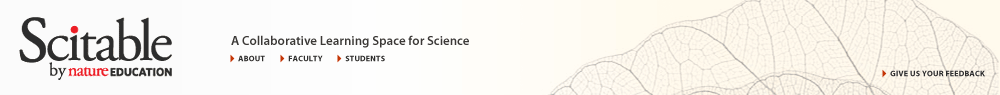Scitable is a free online resource offered by Nature Education. It contains a digital library populated by scientist-authored articles and eBooks in the Life Sciences, created by Nature Education. Integrated alongside the library is a social platform, where anyone can create a classroom or discussion group, and share resources from the library alongside their own content. Nature Education articles serve as entry points to primary research articles, explained with the context of basic science learned in university classrooms. An active blog network and a set of Spotlights highlighting culturally-relevant science topics offer alternatives to formal learning, and help readers understand why science matters to their lives. These innovative content resources and online tools help our readers develop a deeper comprehension and appreciation for research science and discovery.
Scitable is for everyone: faculty, students, postdoctoral scholars, and lifelong learners. Anyone can create a classroom or discussion space, via the Groups page. Faculty can create their own study packs to share with their students, or use preset "study packs" curated by Nature Education editors. Students can browse Scitable resources on their own, to strengthen their papers, exam preparation, and projects.
Yes. The Nature Education content on Scitable is peer-reviewed by the editorial staff of Nature Publishing Group as well as a scientific editorial board consisting of current faculty. eBooks and articles prepared by our editors are clearly marked with citations and their own reference lists.
At the top (header) of each Nature Education article, there is a citation. For example, the article "The Discovery of Lysosomes and Autophagy," has the following citation:
Castro-Obregon, S. (2010) The Discovery of Lysosomes and Autophagy. Nature Education 3(9):49
On the cover page of each eBook there is a reference displayed for your use. For example, on the "Essentials of Genetics" eBook cover page, the reference is:
Miko, I. & LeJeune, L., eds. Essentials of Genetics. Cambridge, MA: NPG Education, 2009.
If you have questions about citing other content on Scitable, please Contact us and we will be happy to help.
Simply click on the yellow "Feedback" button at the bottom of any article and submit your comment. Our editorial team will consider all comments, and make changes where appropriate. Errors, suggestions, and comments are all welcome. We believe the quality of our content will remain high because of the feedback we get from our users. If your feedback is not about an article, or is more general in nature, please go to the Contact page, or enter your comment directly here. Providing a URL is always the best way to refer to the source of your question or comment.
Scitable is free.
A Topic room is a virtual study room focused on one discipline, and containing articles on multiple subjects in that discipline. Within a subject, all the content may be grouped by theme. For example, in the Genetics Topic Room, there are nine total subject areas, such as Chromosomes and Cytogenetics, or Evolutionary Genetics, or Genes and Disease. Within a subtopic like Chromosomes and Cytogenetics, there may be themes that further categorize sets of articles within the subject. These themes are displayed on each subject landing page (See the Genes and Disease subject page for an example).
At the bottom of every individual article is a listing of all other articles grouped in the same subject. All articles within a Topic Room focus on key concepts, experimental milestones, and real-world applications of scientific discovery.
Articles are identified with a specific learning level defined by our editors. A "Basic" learning level is typically an introductory university level, or advanced secondary learning level. "Intermediate" is for the learner who has had introductory concepts, but is now learning how to apply these concepts. "Advanced" articles are for learners who are interested in specialized, technical, or graduate level knowledge. However, keep in mind that these articles are for everyone, and no label should ever discourage anyone from reading and engaging with article content.
At the bottom of every Nature Education article is a section called "Explore This Subject," which lists all other themes in the same subject as the article you are looking at. This listing also appears inside the left sidebar of each Nature Education article, in a box called "Within this subject." Here the other themes in the subject are also listed, with the # articles on that theme in parentheses ( ). Clicking on any theme listed in this "Within this subject" section will bring up a pop-out window that lists all other articles within that related theme.
In the left sidebar there is also a box called "Other Topic Rooms." This box lists the other major disciplines on the site.
Go to the registration page and fill out the very simple form. It's free and easy. You must be registered on the site to join a Group, create a Group, share content, or collaborate with science students and faculty worldwide. A registration link is available at the top right of the Scitable homepage.
Yes. You can share articles by clicking on the "Share" link found at the top of any article. The person you send it to will be able to read that article within the site. In order to participate in the full site functions, however, including community and collaboration, your friend will need to register. Registration is free and easy.
No, you will need to register on the site to join a Group or classroom, contribute to a discussion, send a message to another user, or participate in any kind of community on Scitable. Registration is free and easy!
To create a Group for class study or collaboration on a topic, you must be registered. After that, go to the "Groups" landing page via the Groups tab. At the top of this Groups page you will see two choices for the kinds of Groups on Scitable: classroom group or discussion group. Go here to create a discussion group, and go here to create a classroom group. Afterwards you can invite people to join.
Inviting people is easy. Once you have created a Group, all you need to do is click on the "Invite to Join" link, then select Invite Scitable Users or Invite Outside Contacts and enter specific email addresses.
Yes. Once you have created the Group, click on "private" and no one but the people you specifically invite to join your Group will be able to access the discussions or content you are managing within the Group.
Yes. Once you have created your Group, then you can email the people in your Group with information regarding meetings, discussions, uploaded articles, etc.
Instructions on how to create a classroom and invite others to join are at the bottom of this page, here. If you read this page and press "Go," you will be guided through the classroom build steps. If you are still having trouble, technical or otherwise, please contact us and we will get back to you as soon as we can.
An eBook is a collection of articles and images organized on a specific topic. Some eBooks on Scitable are made by Nature Education, and carry a specific citation (see above). These eBooks may contain assessment questions. Other Scitable eBooks are selected groupings of Nature Education articles, organized by our editors to suggest a specific learning sequence.
Yes. Go directly to this link to build your own eBook. For your book content, you can use Scitable content only, or you can combine Scitable content with your own content. You can share this eBook with your Scitable Group or others. This book-building tool is helpful for faculty using a Scitable classroom, or for anyone who is sharing a customized set of content with a group.
After you are registered and logged in, the tab "My Scitable" appears at the top of every Scitable page, between "Home" and "Topics" tabs. "My Scitable" is your personal dashboard page. Here you can personalize your profile, store your bookmarked articles, check your messages, and connect to your ongoing discussions and groups, discussions. "My Scitable" is a handy quick-reference for you as you explore the topics within the site.
Click on the "Give Us Your Feedback" link in the top of the header on any Scitable page. We look forward to your suggestions and comments.
Our customer service team is terrific at understanding inquiries and helping people use our site. Find them via the Contact page at the footer of every Scitable page.